Responsibilities
User Research + Interviews
UX design: Crazy 8s, Whiteboard brainstorming, Wire-framing, Prototyping
UI design + Iterations
Project Overview
Ongoing project
Solo project
Designed to aide students in the new-age of education
What is Unify?
Unify collaborates with universities to create a single platform where students can access all their class materials in one place. From their schedules to resources, everything is conveniently available within the app.
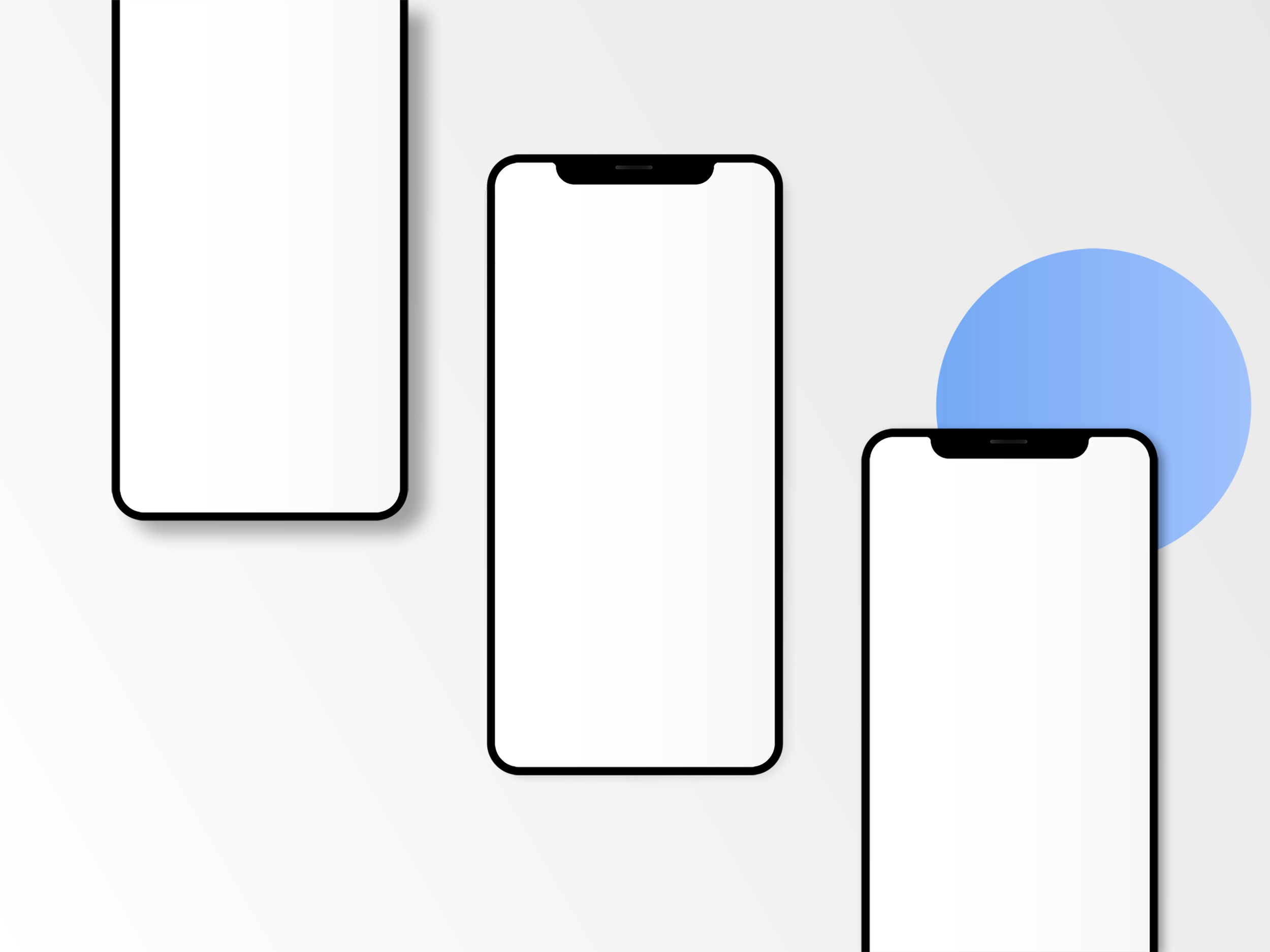
Introduction
In the era of online learning and the proliferation of various platforms, students often find themselves struggling to stay organised and access important information across multiple tools. Unify aims to alleviate this problem by providing a comprehensive solution—an all-in-one virtual backpack for university students. By partnering with universities, Unify offers students a centralized platform to access resources, materials, class schedules, and collaborate with peers within their specific subjects.
Problem
Statement
With the transition to online learning and the use of disparate platforms like Microsoft Office, Teams, and Zoom, students face significant challenges in organising their coursework and staying updated with essential information. The lack of a unified system often leads to confusion, wasted time searching for resources, and difficulty in connecting with fellow students. The need for a streamlined and user-friendly solution to enhance organisation and collaboration among students is evident.
Objectives
Centralized Resource Access: Unify aims to provide a one-stop platform where students can access all their course materials, documents, and resources in a user-friendly and organized manner. The system will be integrated with existing university systems and learning management platforms to automatically import and categorise course materials.
Efficient Schedule Management: Unify intends to simplify the management of class schedules by offering an intuitive interface for students to view, update, and receive reminders for their upcoming classes and assignments.
Targeted Communication: Unify aims to foster effective collaboration among students by providing subject-specific forums, study groups, and chat functionality. Students can connect with their peers enrolled in the same courses, facilitating knowledge sharing, peer-to-peer support, and project collaboration.
Mobile Accessibility: Recognizing the importance of mobile accessibility, Unify will have a mobile application and a responsive web design, ensuring that students can access their resources, schedules, and communication tools seamlessly from their smartphones or tablets. This feature enables students to stay organized and connected, even while on the go.
Interviews
To gain practical insights for my research, I conducted random interviews with 10 university students. According to the students I interviewed, they expressed difficulties with the user interfaces of the platforms used for online lectures. They found the navigation confusing and had trouble locating the correct course materials. Additionally, they mentioned a lack of customization options within the platforms, making it challenging for them to have all their resources in one place. Another issue they faced was the use of separate platforms for receiving additional course materials via email from their teachers, creating a disjointed experience.
“Group projects were challenging. Coordinating with team members, finding suitable communication tools, and managing different schedules became more complicated.”
“I found it difficult to ask questions during online lectures. Sometimes, the class size was large, and I hesitated to unmute myself and speak up.”
Empathy Map
“I felt isolated and lacked the sense of community that comes with being on campus. The social aspect of college was non-existent in an online setting.”
Below is an empathy map with a list of compiled findings from my interview with students about their online learning experiences.
User Journey
Through extensive research and interviews, I have created a user journey that captures the common emotions and actions experienced by students as they commence their online learning journey.
Competitive Analysis
Let's explore some of these platforms and highlight their limitations:
Blackboard Learn
Does not provide integrated communication features for subject-specific forums and chats.
Does not include a centralized schedule management system.
4. Google Classroom
Lacks intuitive navigation, resulting in difficulties finding specific content.
Does not have integrated communication features for subject-specific discussions.
2. Canvas
Does not offer specific forums and chats limited to individual subjects.
Does not integrate with university systems for seamless access to resources.
5. Microsoft Teams
Lacks centralized organization and access to course materials.
Does not offer specific forums and chats limited to individual subjects.
3. Moodle
Lacks a unified interface to access all course-related materials.
Does not offer a centralized schedule management system for students.
6. Zoom
Lacks centralized organization and access to course materials.
Does not provide tools for effective note-taking and organization.




